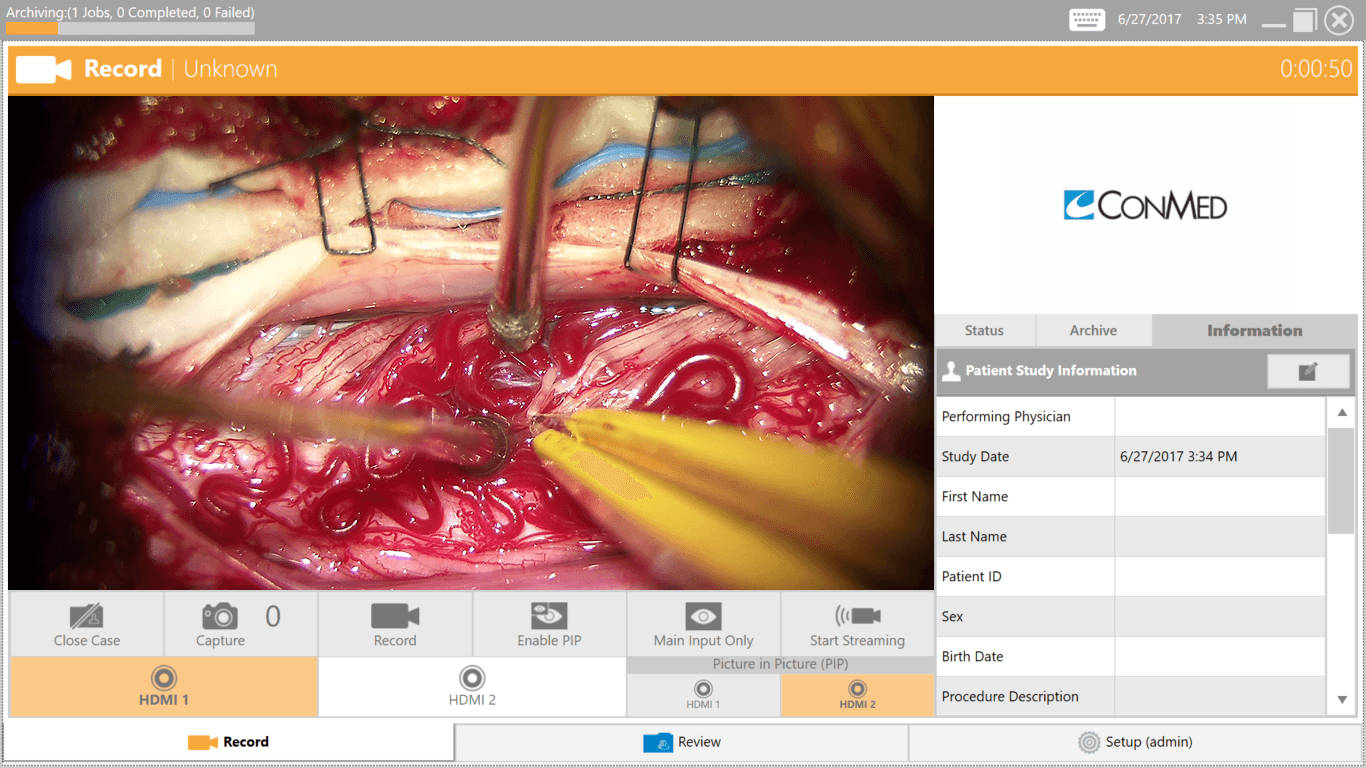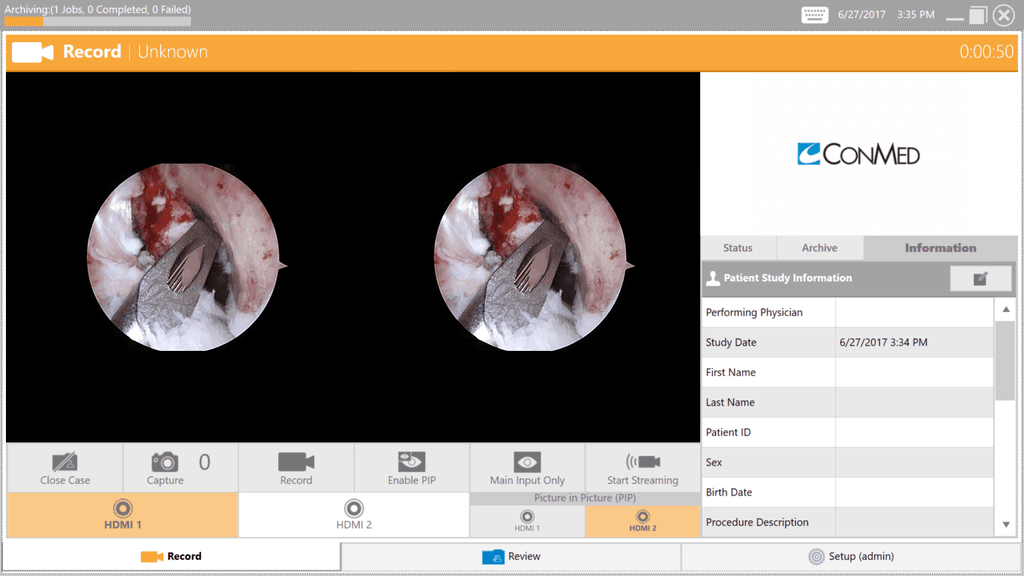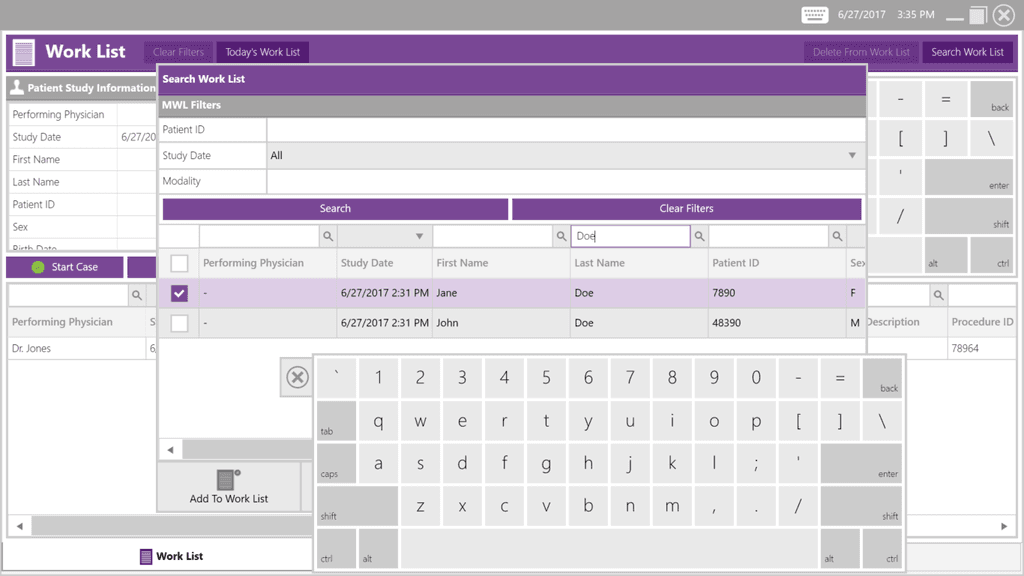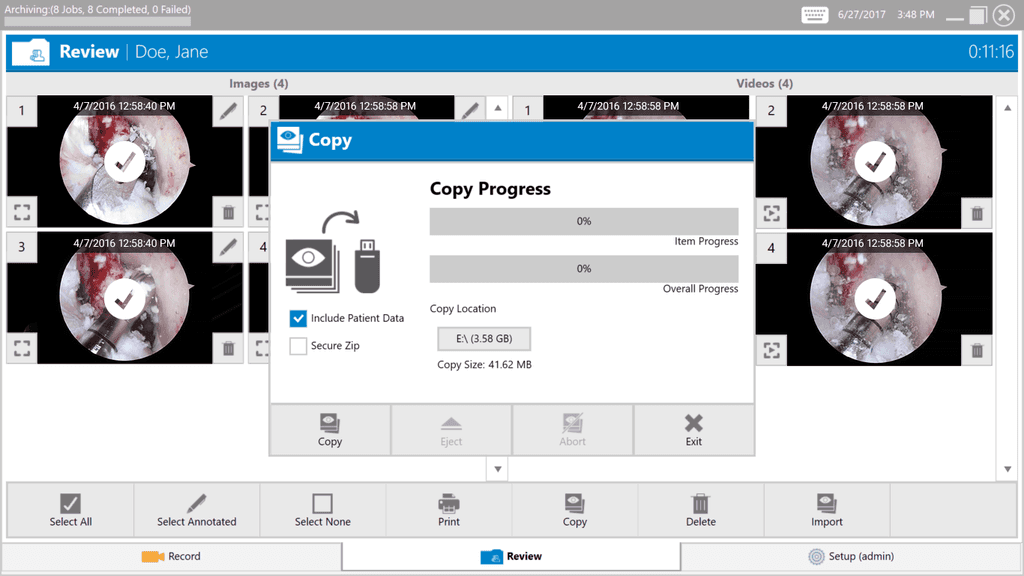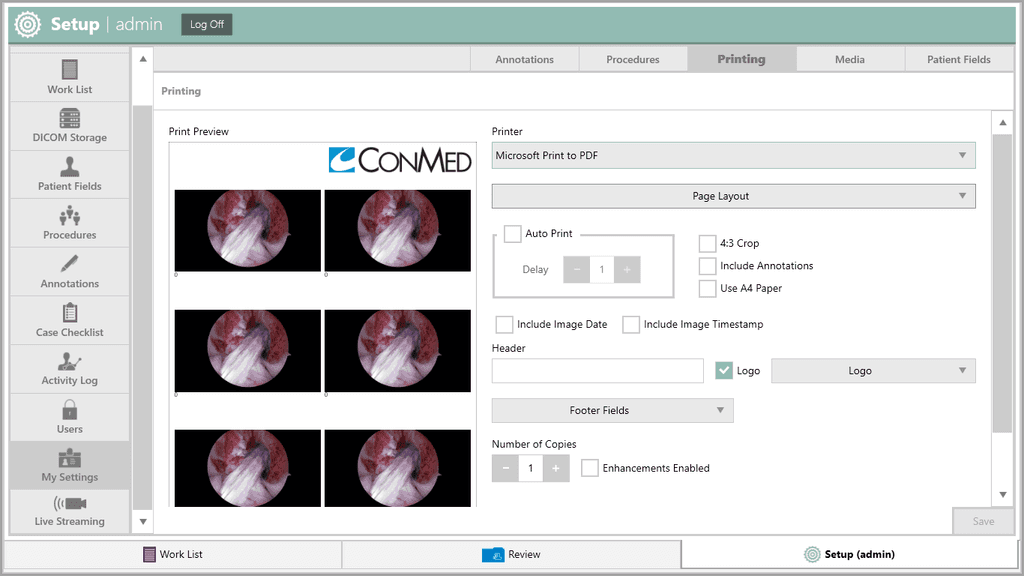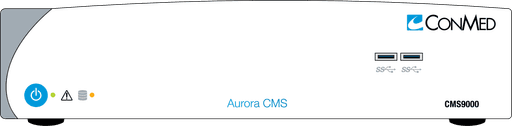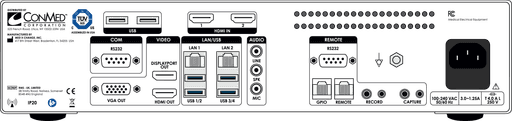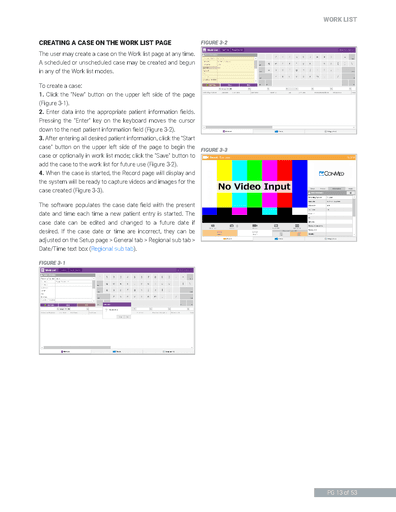A leading supplier of medical and surgical room equipment, committed to the development of a custom medical video recorder for surgical operating suites.
Brief
ConMed required a comprehensive strategy for the design of their custom medical video recorder. This product design included the creation of a unique user interface, laminate artwork, silkscreens and labeling, photography, installation guides and promotional materials.
This category details the step-by-step approach taken during the project, including research, planning, design, development, testing, and optimization phases.
Research & Planning
Defined target audience segments and outlined key features based on user needs and market trends.
Design & Prototyping
Collaborated with R&D and Marketing teams to create intuitive user interfaces, interactive prototypes and completed marketing materials. Refined designs based on user feedback to enhance usability and visual appeal.
Implementation
Implemented design changes to improve aesthetics in collaboration with R&D and Marketing teams. Prioritized functional improvements based on user input and technical viability.
Testing & Optimization
Our outcome delivers a high-value product offering a user experience that enables healthcare workers to easily utilize all product features.
Product Design
Final design tailored to match seamlessly with other ConMed Surgical Operating Room Instruments.
Custom UI
Unique UI created for medical personnel to effortlessly document, capture and record patient data for surgical cases.
Curated + Custom Iconography
Curated and Personalized imagery ensures zero confusion while navigating through UI.
Labeling Specifications
Formulated comprehensive design references for use by laminate vendors.
Custom Vector Illustrations
Vector illustrations created for use in marketing materials and user manuals.
User Manuals (IFUs)
A custom IFU modified with HTML via GitKraken & Visual Studio Code to efficiently export .po translation files, resulting in speedy, cost-effective revisions to over 10 language files.
Here, the outcomes and achievements of the project are highlighted, including user feedback, adoption rates, and industry recognition.
Positive User Feedback
User satisfaction ratings and positive critiques highlight the user-friendly product and software design.