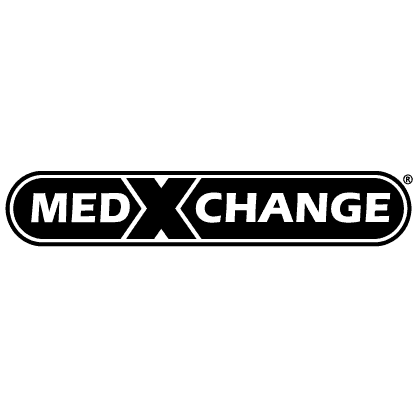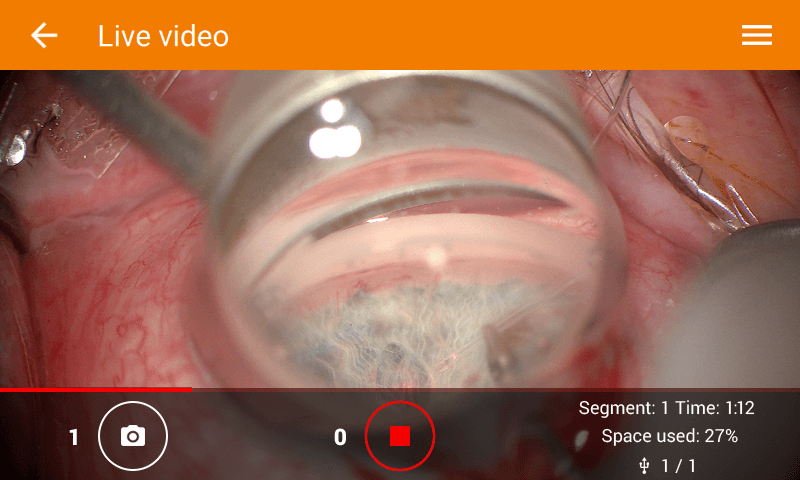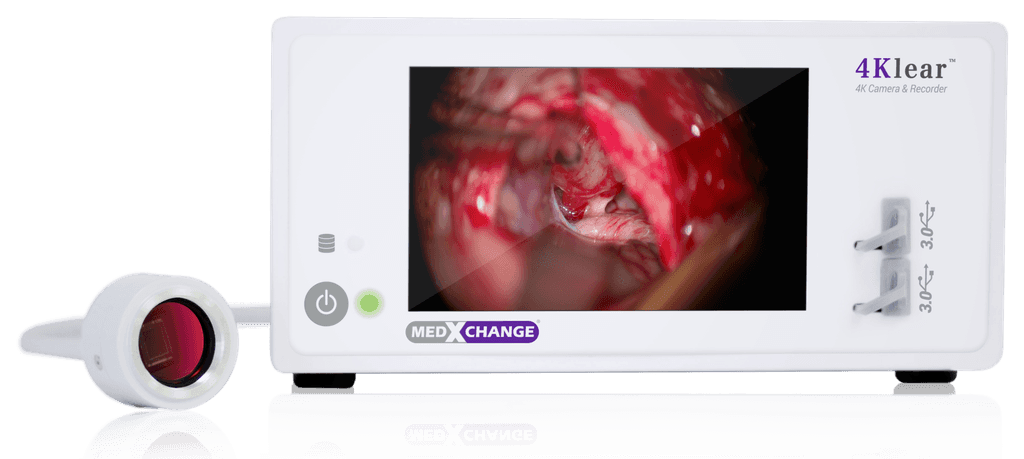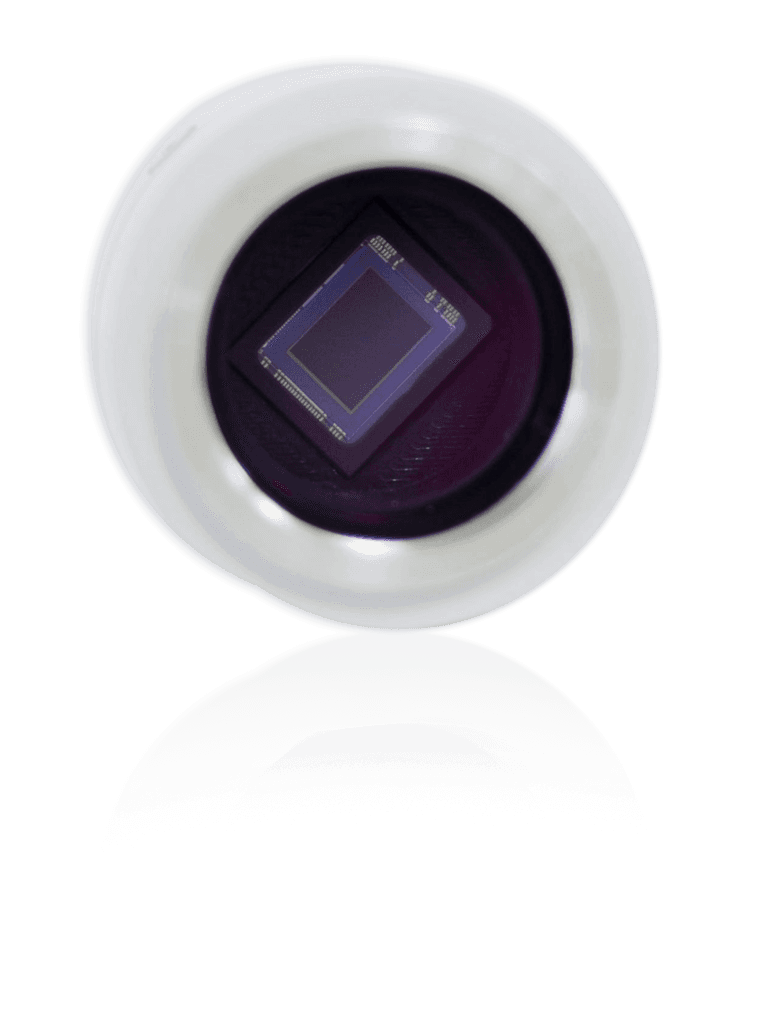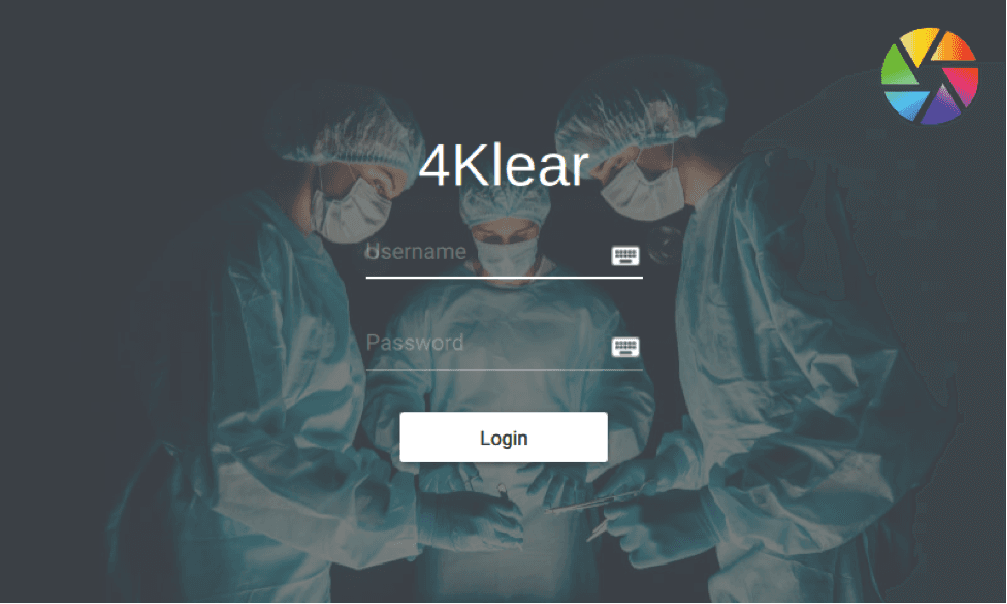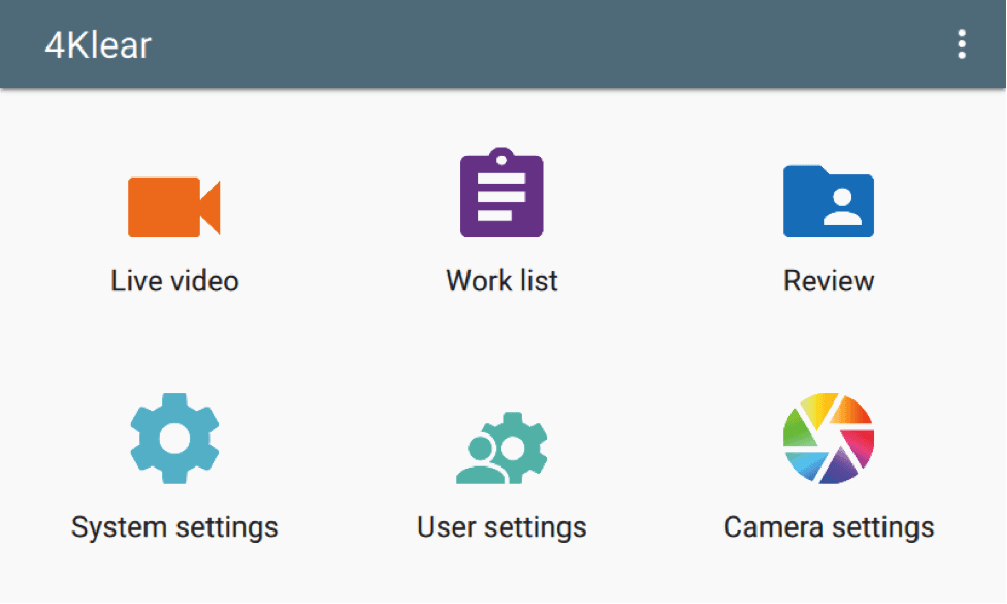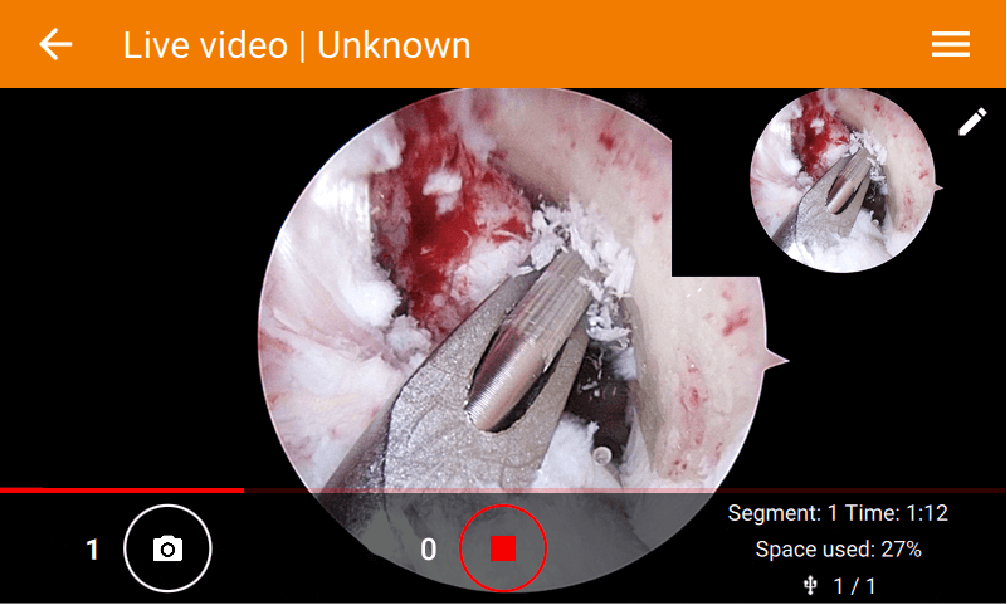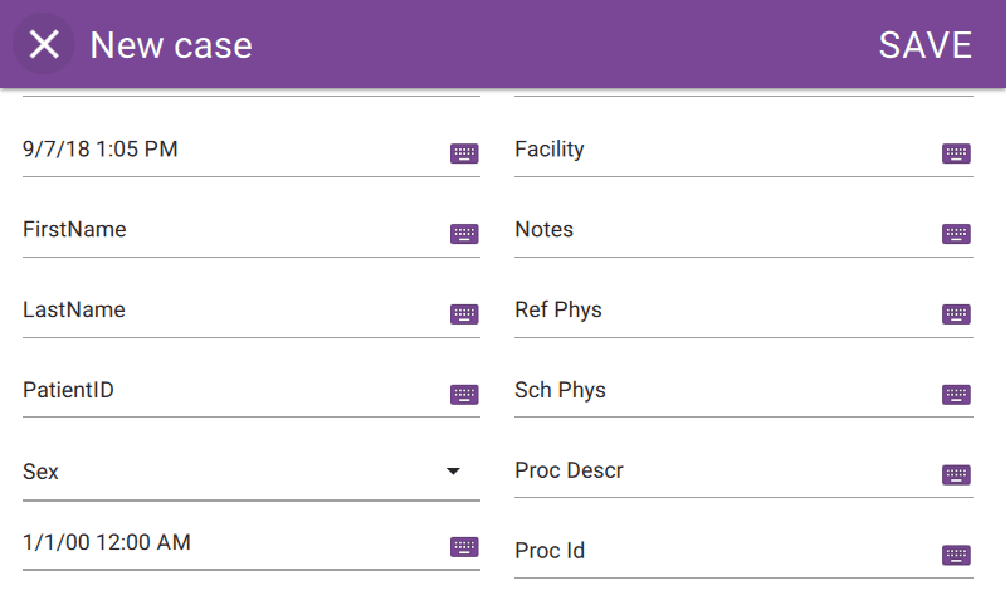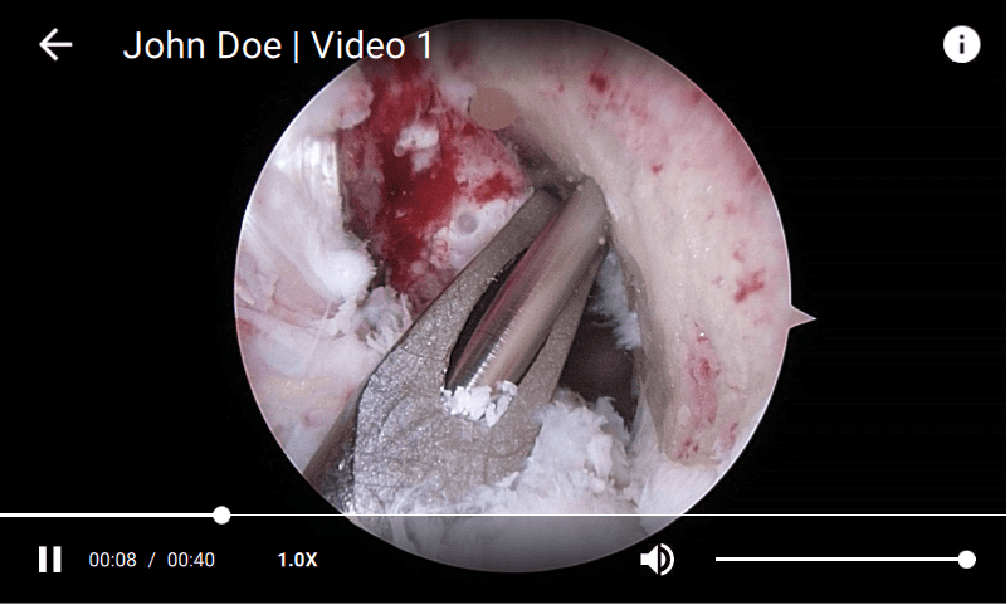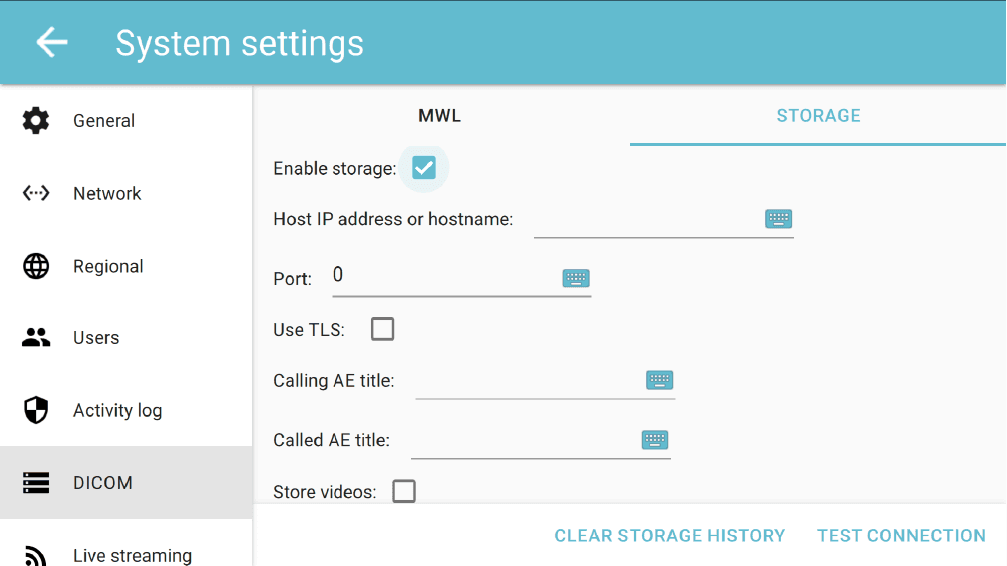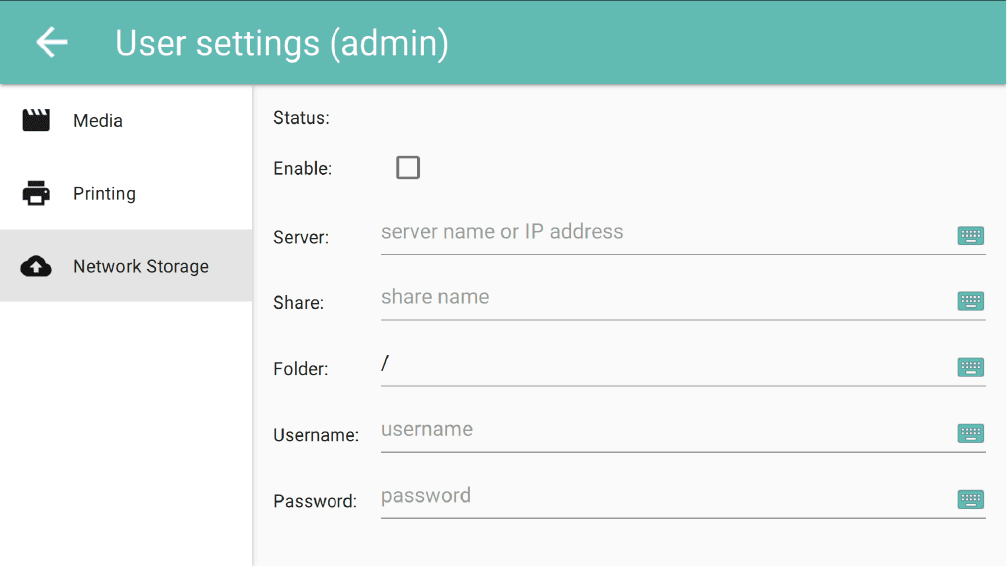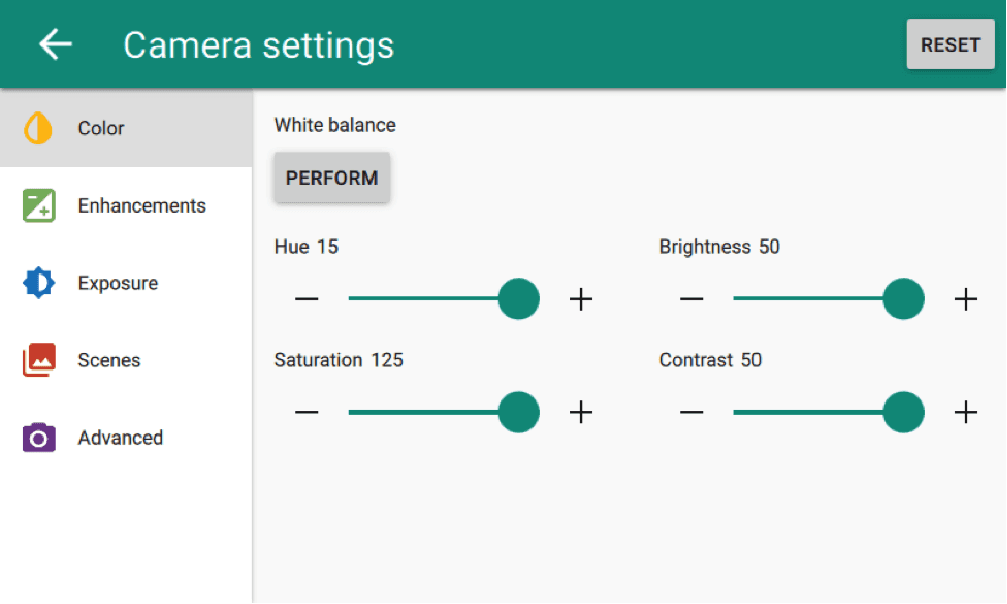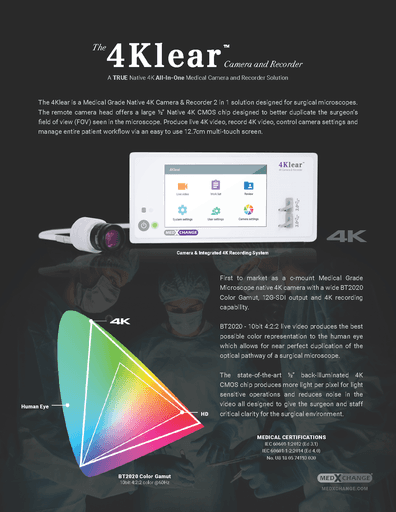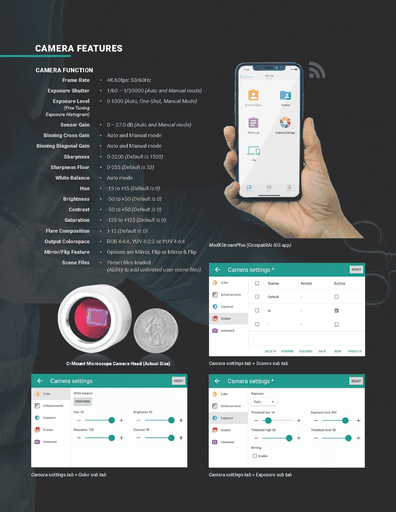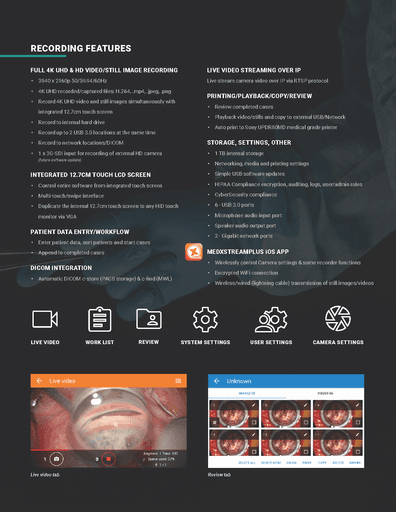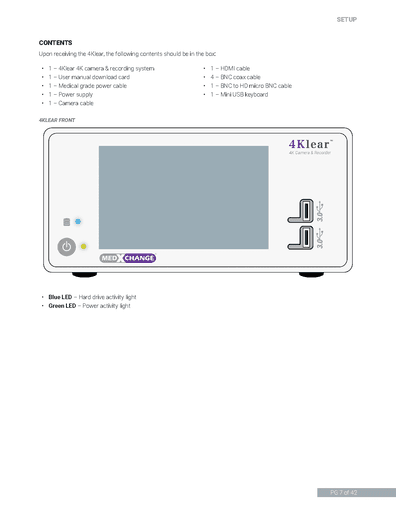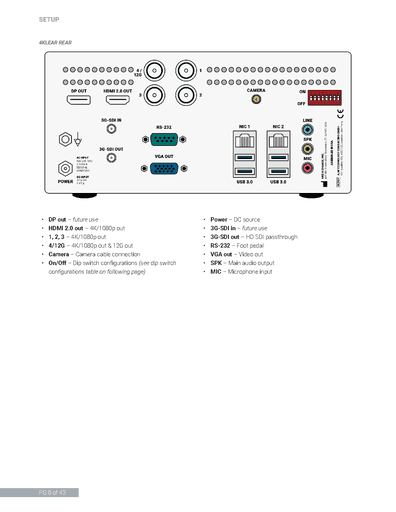Project description
A leading manufacturer of medical video recorders and cameras, committed to developing an affordable, high-quality all-in-one camera and video recorder alternative for surgical operating suites.
Brief
Med X Change required a comprehensive strategy for the design of their latest compact all-in-one medical camera and video recorder. In the market, a need for a more compact, cost-effective option had emerged. This product design included the utilization of the unique flat faced chassis design and user interface developed for the Evolution4K, laminate artwork, silkscreens and labeling, photography and promotional materials.
Process
This category details the step-by-step approach taken during the project, including research, planning, design, development, testing, and optimization phases.
Research & Planning
Defined target audience segments and outlined key features based on user needs and market trends.
Design & Prototyping
Collaborated with R&D and Marketing teams to modify Evolution4K user interface to add additional camera control features, interactive prototypes and completed marketing materials. Refined designs based on user feedback to enhance usability and visual appeal.
Implementation
Implemented design changes to improve aesthetics in collaboration with R&D and Marketing teams. Prioritized functional improvements based on user input and technical viability. Formulated comprehensive design references for use by laminate vendors and chassis paint specialists. Formulated strategies for product management documentation overseeing model variations, software iterations, and labeling standards for all product variants.
Testing & Optimization
Conducted in-office and client-oriented tests for ease of use and client satisfaction. Gathered user feedback and implemented changes.
Solution
Our outcome delivers a high-value product within a reasonable price range, offering a user experience that enables healthcare workers to easily utilize all product features.
Product Management Documentation
Formulated strategies and protocols for product management documentation overseeing model variations, software iterations, and labeling standards for all product variants.
Product Design
Chassis of flat faced Evolution4K modified with necessary features for camera setup incorporation.
Material Design Aesthetic
The user interface of Evolution4K, expanded with camera settings, adheres to the principles of material design to ensure visual uniformity across all product ranges.
Curated + Custom Iconography
Curated and Personalized imagery ensures zero confusion while navigating through UI.
Custom Logo Variation
Logo variation created to streamline printing process, cutting down on printer misalignment errors and eliminating additional color printing costs.
Labeling Specifications
Formulated comprehensive design references for use by laminate vendors and chassis paint specialists.
Custom Vector Illustrations
Vector illustrations created for use in marketing materials and user manuals.
Sales Sheet
Promotional guide for product features and variants available for B2B and B2C sales.
User Manuals (IFUs)
A custom IFU modified with HTML via GitKraken & Visual Studio Code to efficiently export .po translation files, resulting in speedy, cost-effective revisions to over 32 language files.
Results
Here, the outcomes and achievements of the project are highlighted, including user feedback, adoption rates, and industry recognition.
Positive User Feedback
User satisfaction ratings and positive critiques highlight the user-friendly product and software design.